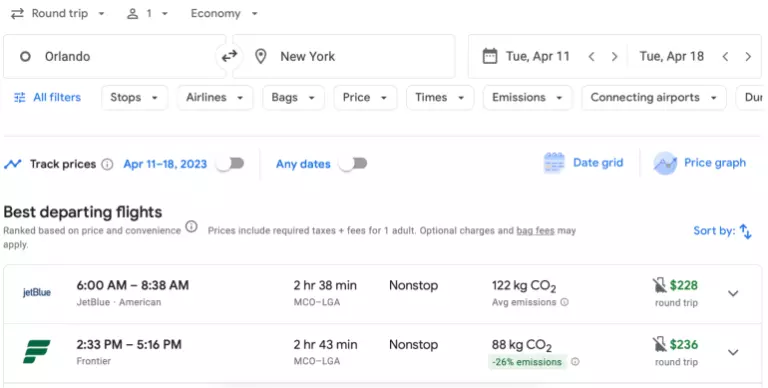Are you looking for low-cost flights? There are many ways for travelers to get cheap airfares. Google Flights is one way to find the best flight deals. Let’s look at the process, how you can save money and how to maximize it.
How to Use Google Flights
Google Flights looks very simple on the surface. Anybody can visit the site and enter their search information to receive results. We used Google Flights to find a round-trip economy ticket from Orlando to New York. Google Flights also allows you to search for multi-city or one-way itineraries, as well as tickets in business class.
Google will then show you the best flights, based on whether they are the fastest, cheapest, or a combination of both.
If you want, you can go back to the original site. After you have selected the flights that you like, Google will take you to a booking website or let you book directly on its platform.
There are many options to personalize your travel experience, such as departure times, baggage policy, and airline policies.
Filtering with price
Google Flights’ most valuable feature is its ability to set a price point.
Filtering out costly flights can help you find the best deals within your budget.
Looking for nonstops
Are you a flyer who just wants to get there? Are you averse to connections?
You can set the number of layovers that you are willing to take on Google Flights’ stops filter.
Selecting departure times
You can filter out flights that do not meet your requirements if you have an early morning meeting or you want to depart a bit later. Click the “times” button on the search page to do this.
You can edit this page to search for the exact time that your flights will takeoff and land on each leg of your journey.
Choosing your airlines
Are you a Star Alliance fan? What about SkyTeam fans? Google can help you if you want to stay with an airline alliance or a particular airline.
To show you different airlines along the route that interests you, use the “airlines” filter. You can choose to display results from different alliances, or individual airlines depending on your requirements.
This is especially useful if you have travel vouchers to spend or if you are looking to achieve elite status with an airline.
Add your luggage to your search
Google Flights allows you to select how much luggage to bring, no matter if you are an overpacker or light traveler.
You can filter the “bags” filter to see flights that include luggage, so there are no additional fees.
Setting your layovers
Some flyers are savvy enough to make a few stops along the way to their destination. Some people, however, are not so lucky.
You can choose where you will stopover if you use the “connecting airlines” filter. You’ve been meaning to visit the SkyDeck at Delta SkyClub in New York/JFK. This option allows you to filter other airports and set the length of your layover.
Limiting ‘s length
You can also choose your layovers and limit the flight duration to make it faster. This is particularly useful when Google offers options that take longer than 30 hours.
You can, however, choose to leave this toggle unattended, allowing you to add some city breaks on longer flights.
Saving the Environment
Air travel is known to produce significant carbon emissions. Google offers a filter that will show you which flights have the lowest impact on the environment if this is a concern.
The filter is not robust but you can still see the emissions in the search results.
Save Money with Google Flights
We’ve now explored the various filters that are available when searching for flights with Google Flights. These allow you to customize your search even further, so if you want a flight from New York City to Paris with two stops, a layover at Frankfurt, and two checked bags, this is an option.
There are ways to maximize Google Flights and save money. Here’s how.
View the fare calendar
You’ll notice when you begin your search that you choose your dates from a calendar. If you hover over the calendar for long enough, prices will start to appear.
Google Flights shows ticket prices for a 2-month window. It’s worth looking around for the cheapest flights if you are flexible with your travel dates. Google even highlights the cheapest flights in green.
Search multiple airports
Google Flights isn’t limited to searching for flights from one airport. This feature makes it easy to search for flights from nearby airports as well as the ones you are willing to depart.
Start typing the search bar to search for multiple airports.
In this instance, we were able to find a flight at $176 instead of the $228 price by adding multiple airports.
Separate tickets
This is a filter type, but it’s more sophisticated than the usual ones. You can choose to allow separate tickets when you search. This option is located at the bottom of your search results page’s “all filters” section.
You may have to book two separate tickets if you want to fly one-way. Google will highlight these results only if they are cheaper than a single-ticket flight.
Set a flight alert
Google Flights can send emails to you. You can sign up for alerts to be notified when a flight is less expensive.
Google will let you know if the price of your flights is correct. Although this graph will not appear on all searches it is possible to see it when you scroll through the search results.
Use Google Flights Explorer
Are you flexible in your travel plans? Do you simply want to find a place to go? The Explorer option is perhaps the most overlooked part of Google Flights. It can be found on Google Flights’ left-hand side.
This tool is extremely useful and allows you to adjust the parameters of your trip. For example, let’s say you want to go on a week-long vacation in the next six months. However, you only want to fly in business class and don’t want more than $2700 round-trip.
Enter all the information, and a Google Flights Map will appear showing all of your options.
The Explorer tool has many filters, just like standard Google Flights. This tool allows you to search by airlines or airline alliances. It is a powerful tool for anyone looking to achieve elite status with airlines.
To use Google Flights
Google Flights is an excellent search tool that allows you to find flights.
It’s simple to use but don’t let its simplicity fool you. You can save money and design your ideal itinerary with a variety of filters.
Maximizing your Rewards
A travel credit card should be able to prioritize what is most important to you. These are our top picks for the top travel credit cards for 2022.